Verotel
Setup Provider#
- After you have logged in to the panel create or select existing FlexPay website in Setup Websites tab.
- In right panel select FlexPay options and configure the Postback script URL with Fastgate webhook address, where
{project_id}is your Project ID:tip
Visit this page to see where you can get the project ID
- Configure the Success page URL whit address where you like to redirect customers when payment will be proceeded e.g. your main website address
https://example.com.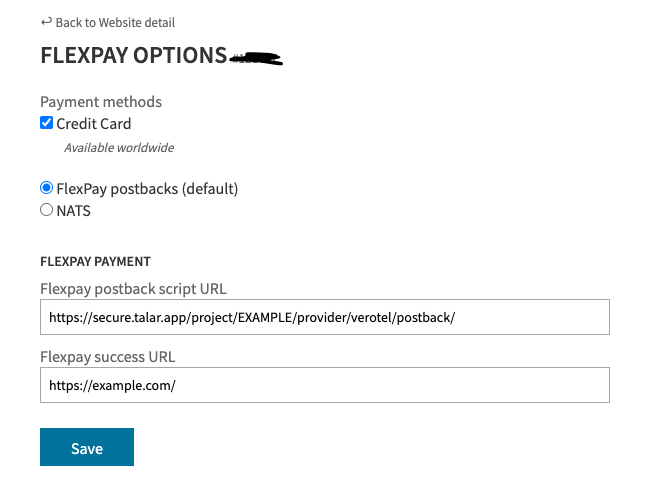
- On the same page get the Signature Key and shopID and configure provider in Fastgate.
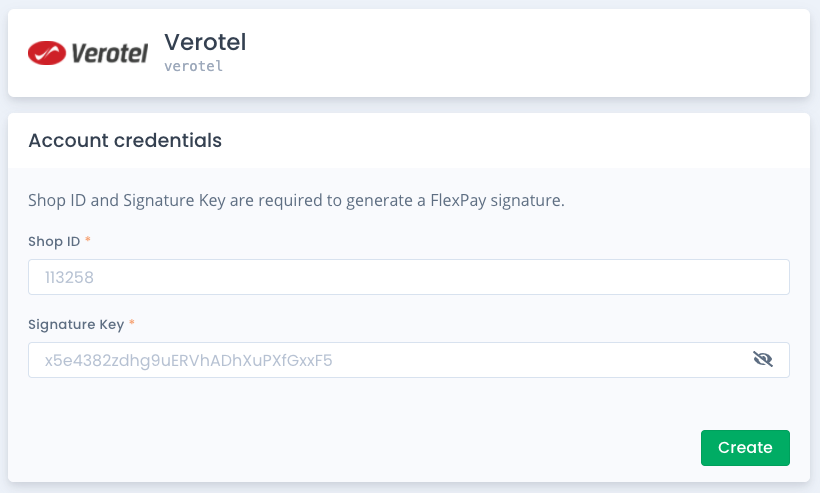
See more information on FlexPay Documentation site.