PayPal
Introduction#
Depends on use case you need to choose a proper provider from available provider list: PayPal if you like to go with live integration or PayPal Sandbox for testing purpose.
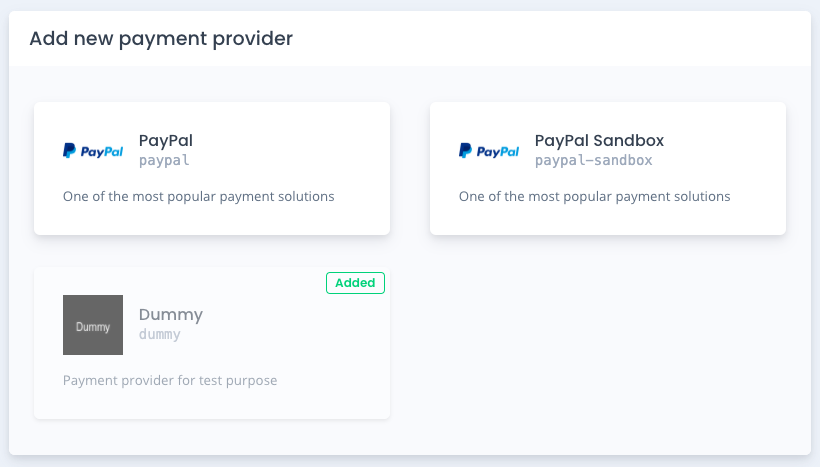
Setup Provider#
- Log in to the Developer Dashboard with your PayPal account.
- Under the Dashboard menu, select My Apps & Credentials.
- Make sure you're on the Live tab to get the live API credentials. You can choose Sandbox while you're like to test integration with PayPal Sandbox provider.
- Under the App Name column, select Default Application, which PayPal creates with a new Developer Dashboard account. Select Create App if you don't see the default app.
- Copy Client ID and Secret credentials and setup with them provider in Fastgate
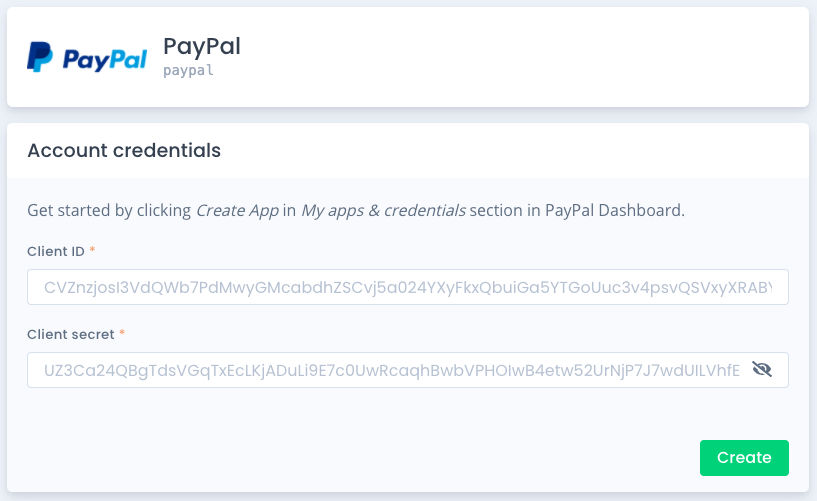
See more information on PayPal Documentation site.