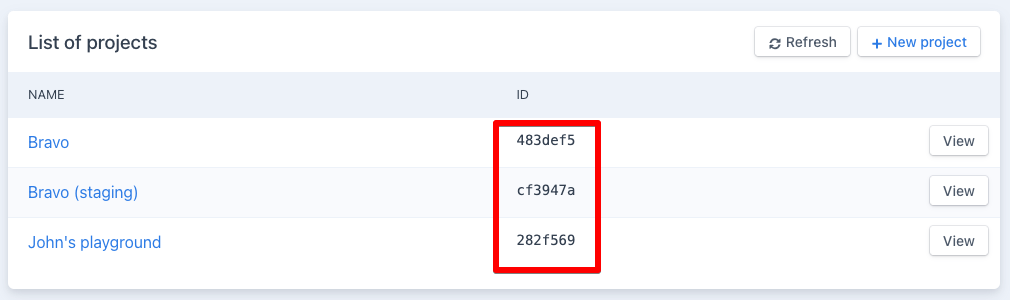What is a project?
Everything starts with a project. This is where you can organize all your payments for a particular site.
You can create more than one project so that you can structure your projects in a way that will isolate different sites** and also support your Software Development Life Cycle (SDLC).
You can access project and all related data via the Fastgate dashboard, API and SKDs.
Create a project#
You need to provide a basic information for your project.
Naming your project is mandatory. It's can be something that easily point what new space is for: your company name, your shop brand.
You can create more than one project so that you can structure your projects in a way that will isolate different sites, e.g. Bravo (test) and Bravo (prod).
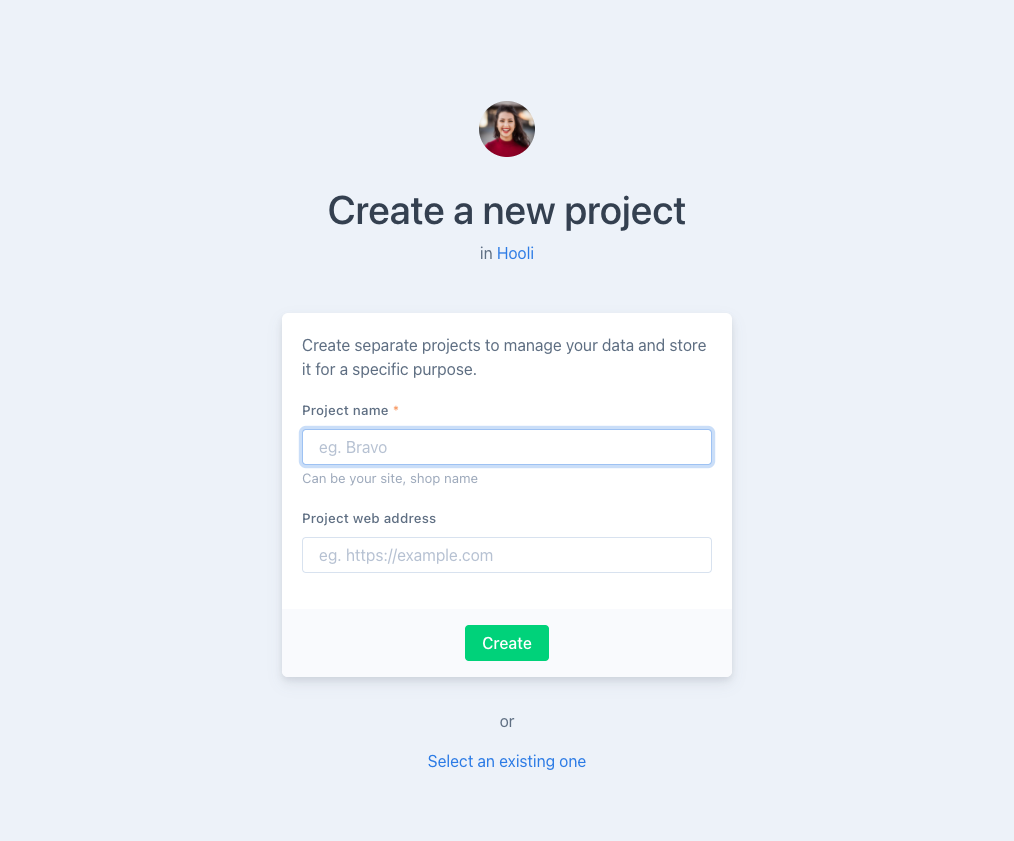
Don't think about the name too long you can always change it latter :)
There are only two hard things in Computer Science: cache invalidation and naming things.
-- Phil Karlton
Switching between projects#
If you already have some projects assigned to you, you can choose which one you like to enter to work on. If you are member of more than one organization you will be able to filter projects by organization.
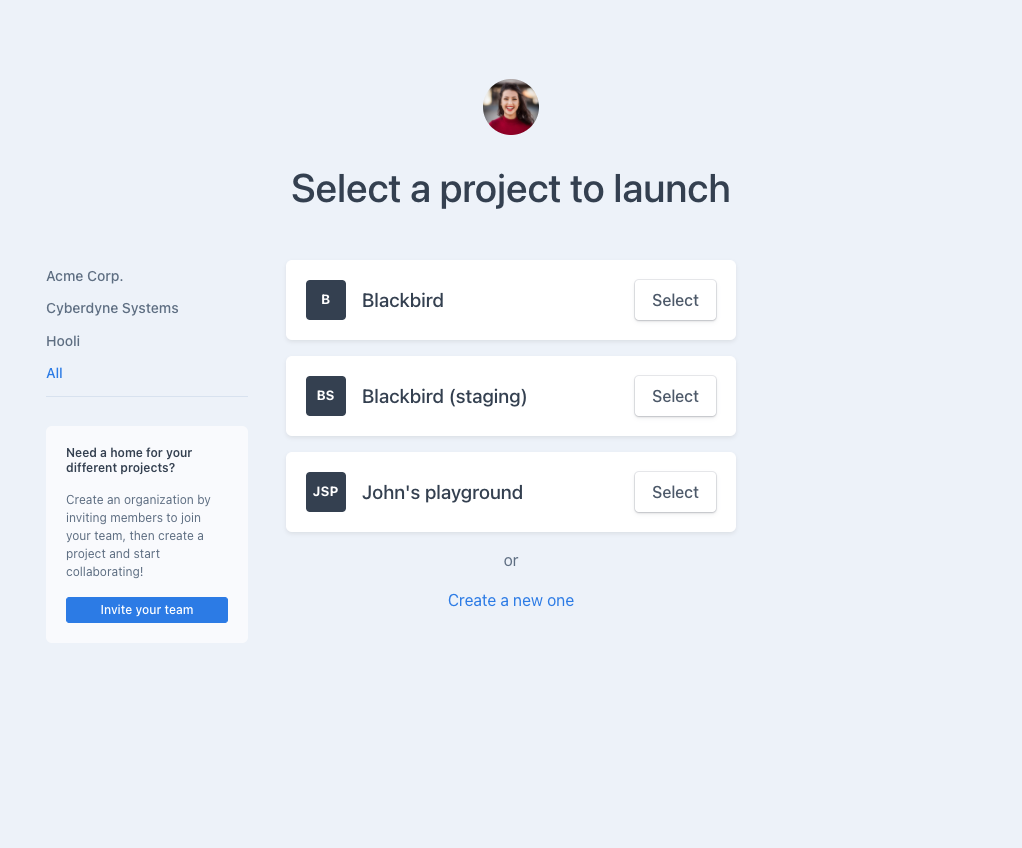
Where I can find project ID?#
When you sign in to dashboard you have few possibilities to get Project ID.
If you are on project dashboard#
In the top left corner you will find the context dropdown. Under the project name, you will find the ID.
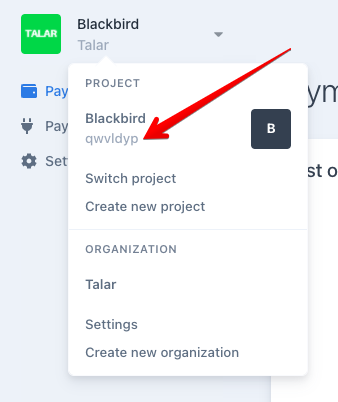
If you are on organization dashboard#
Go to the projects tab where you can find a list of all projects with names and IDs.